Find and download your invoices
warning
To access invoices, you need to be an organization owner
Login to your account and ensure you have selected the correct organization in the organization switcher on the top left corner of the interface. Go to the Settings page and click on the Billing and plans entry menu. Once here, you have to click on the Manage your plan button.
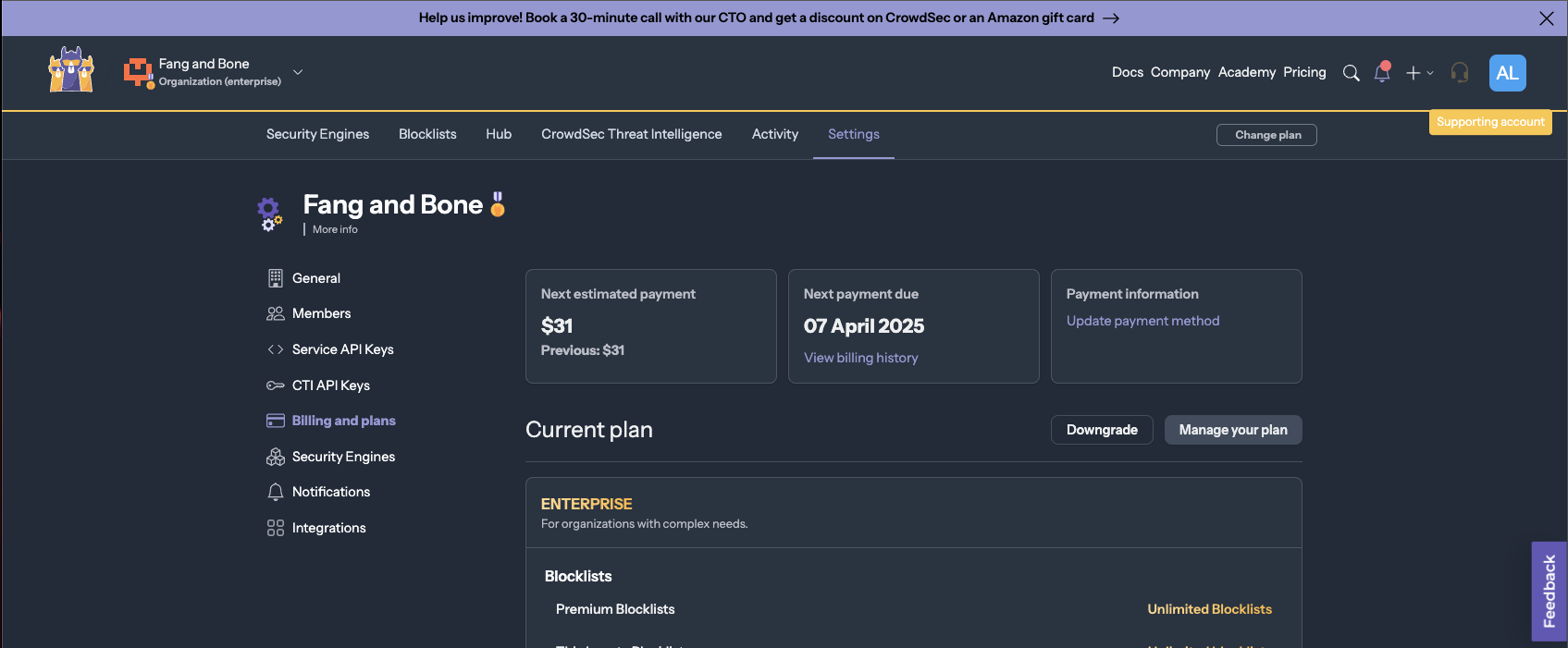
You will be redirected to the Manage your plan page.
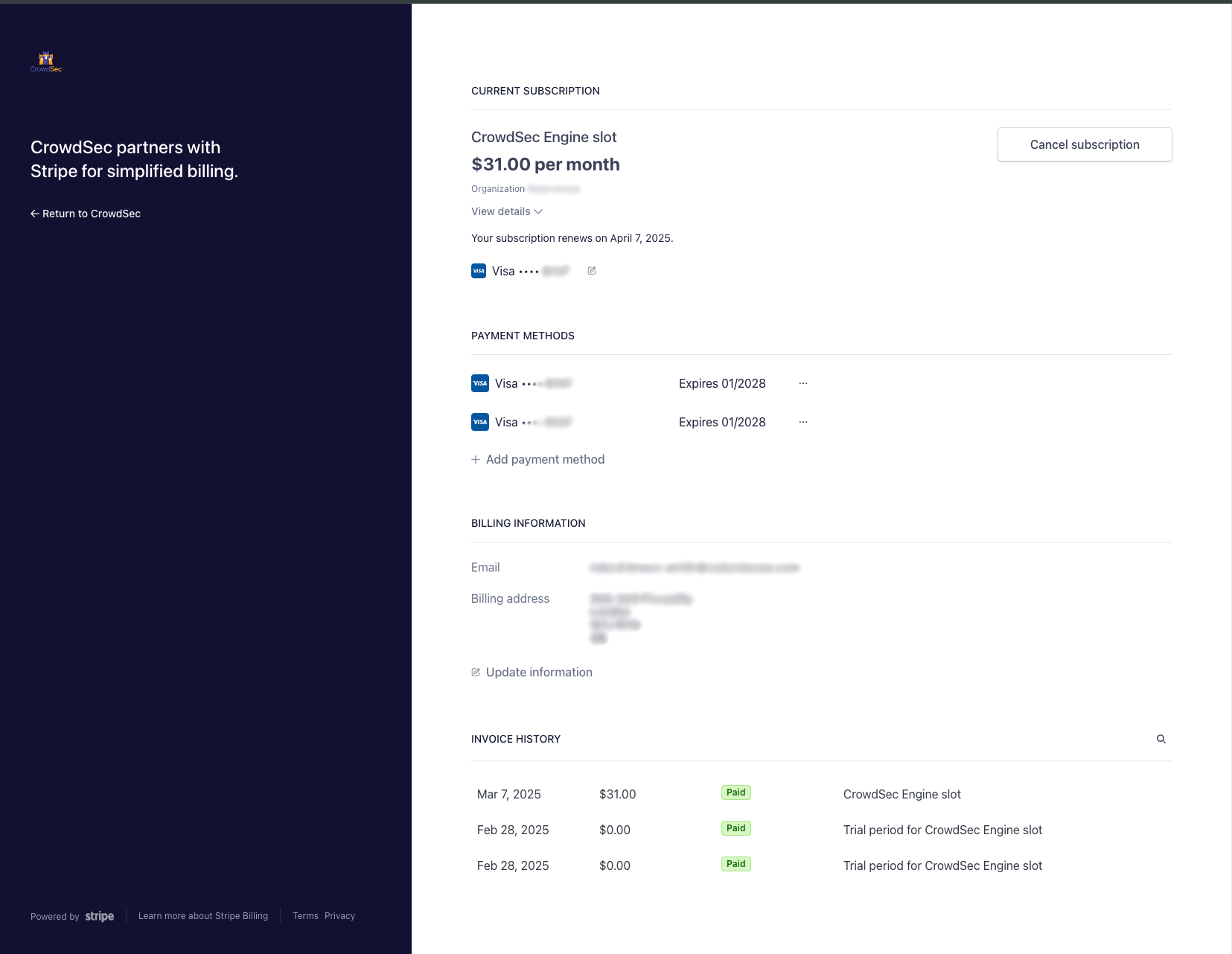
At the bottom of the page, you can see the Invoice history section. Here you can see all the invoices associated with your organization. Click on the desired invoice adn download it.

